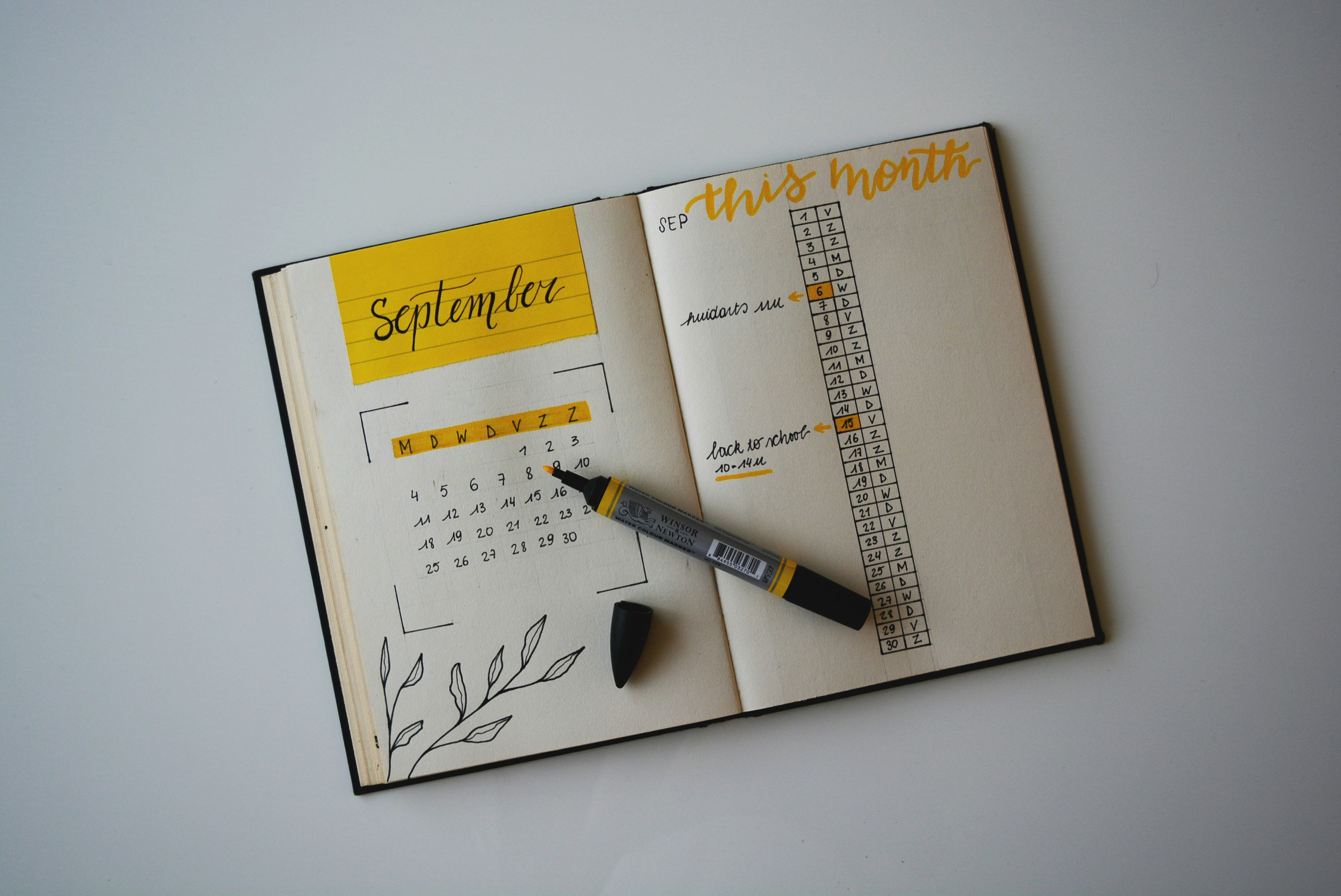
Bill Tracker!
This app is an ongoing project.
Click Here: Bill Tracker
Purpose:
I focused more functionality and practice rather than aesthetics but as time continues I plan to update it more with charts, graphs and a calendar interface.
Goal:
Practice. This is a full stack Angular, NgRx, Java Spring Boot, MySQL application deployed on two different instances to Google Cloud Platform. It would have be
easier to deploy the frontend and backend under one origin but I wanted to practice maintaining independent projects.
Frontend Google Cloud Deployment
Backend Google Cloud Deployment
Journal:
| Challenge | Action | Resultant |
|---|---|---|
| Environment Setup: Nx | Nx is helpful because it makes everything professional and streamlined
|
Click Nx Getting Started |
| Environment Setup: Tailwind CSS |
I really like tailwind because it is built on basic CSS and it uses quick classes so I can plug and play. Also they have tons of prebuilt components that look and feel very professional for quick development I ran into an issue here because my angular cli was very old. I was using 13 and we're on 18 https://endoflife.date/angular UPGRADING TO THE CORRECT CLI DID THE TRICK FOR ME AND Nx and tailwind were connected |
Click Tailwind Docs |
| Environment Setup: Adding NgRx |
Docs say to run this: ng add @ngrx/store@latest
but I ran into this:
|
I need to update my node |
| Environment Setup: nvm | I had to upgrade my version of node.
I had to run a script to install nvm. I had to reference this FAQ: How to run a shell file |
nvm -v
returned 0.40.1 |
| Cypress Config in Nx |
|
Click Nx Docs |
| Actions, Reducers, Entity Adapter |
|
Want to discuss more? Enter your email and I will follow up.
